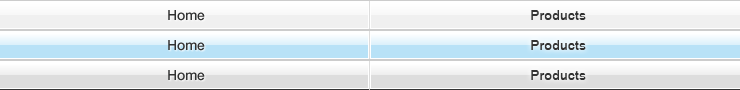RICOH THETA - Description
Features

Your world is not flat.
Take amazing spherical images with RICOH THETA.
Enjoy photos you've taken right awayCapture everything around you with a single click of the shutter. |
|
|
Share the space around you.You can transfer these spherical images from RICOH THETA to your smartphone and then easily share them on social networking services. You can also save photos to the album on your smartphone and share them in private. |
 |
|
Share your own street view with the whole world.You can share your own original street view with the whole world by posting spherical images taken with RICOH THETA to Google MapsTM. You can also post spherical images to Google+TM, allowing you to scroll around your spherical images* and share them easily with friends. |
 |
|
The RICOH THETA is constantly evolving
|
*This image is not an actual photograph. |
|
Record your world (video function) You can now shoot 360° videos (with sound) up to 3 minutes long. There are now even more ways to enjoy the 360° world!*In order to view the videos, a computer application is required to convert the videos that are shot separately. |
|
Manual Shooting Function You can select from "Auto Shooting", "Shutter Speed Priority" and "ISO Priority" when shooting spherical images. Set a low ISO sensitivity to achieve images with low noise even in dark areas. You can also select white balance in "Shutter Speed Priority" and "ISO Priority". |
|
Interval Shooting Function You can monitor a 360-degree area by using the interval shooting function to shoot continuously at a fixed interval set by you. |
|
Blurring Function You can select and blur part of a spherical image you have taken. This enables you to maintain privacy when sharing images on SNS by blurring out areas of concern. |
|
Launch of API and Provision of SDK (Beta Version) |
RICOH THETA for iPhone / Android
|
This is a dedicated app for enjoying (taking, viewing and sharing) spherical images captured with RICOH THETA. *Can be downloaded free from the App Store (for iPhone) or Google Play (for Android). |
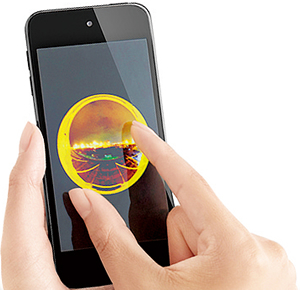 |
|
Capturing images You can take photos remotely using this app. |
|
|
Viewing images Swipe and pinch in the app to view your spherical images and videos any way you want. |
|
|
Posting You can post your spherical images to SNS easily from the app. |
RICOH THETA for Windows® / Mac
|
|
|
A PC application allowing you to save and view your spherical images in high resolution. |
|
Viewing & Sharing You can save high-resolution spherical images and movies to your computer using included USB cable and then view them or post them to SNS. |
|
Converting Videos Save separate videos shot on your RICOH THETA to your computer using the provided USB cable, and then convert in the computer application. |
|
Firmware version updates You can update the firmware version from this application. We recommend updating the version of RICOH THETA regularly, as new function will be added in future. |
Attachment for strap
|
5 colors available Attach this to the tripod hole at the bottom to use a strap available from stores. |
 |